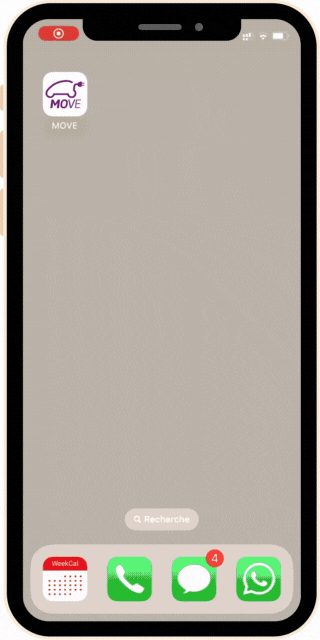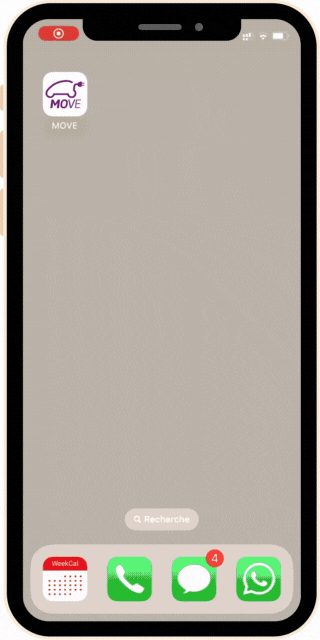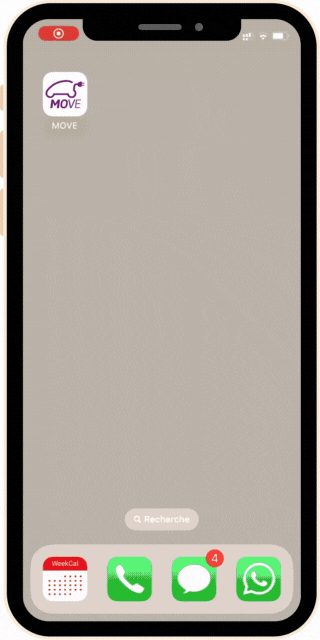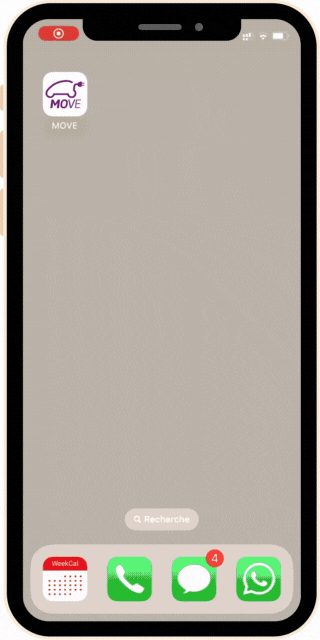Die Tarife für das Laden im öffentlichen Netz variieren bei allen MOVE Abonnementen je nach Ladepunkt. Sie können den Tarif, der für den jeweiligen Ladepunkt gilt, transparent auf Ihrer mobilen MOVE App einsehen. Loggen Sie sich dafür mit Ihren Benutzerdaten in der MOVE App ein, suchen Sie eine Ladestation und wählen Sie einen Ladepunkt aus.
Wir empfehlen Ihnen, die Tarife vor jedem Ladevorgang auf unserer MOVE App zu überprüfen.
Sie können auch die Option «
SMS bei Ladebeginn» in unserem Kundenportal
my.move.ch aktivieren, um per SMS über die Tarife informiert zu werden, die bei der Aktivierung eines Ladevorgangs an einer öffentlichen Station angewandt werden. Jeder Ladevorgang kann innerhalb der ersten zwei Minuten abgebrochen werden. In diesem Fall werden keine Gebühren verrechnet.
Die MOVE App ermöglicht es Ihnen, alle Ladestationen des MOVE Ladenetzes und sämtlicher Partnernetzwerke zu finden. Die App ist kostenlos im iTunes Store und im Google Play Store erhältlich.